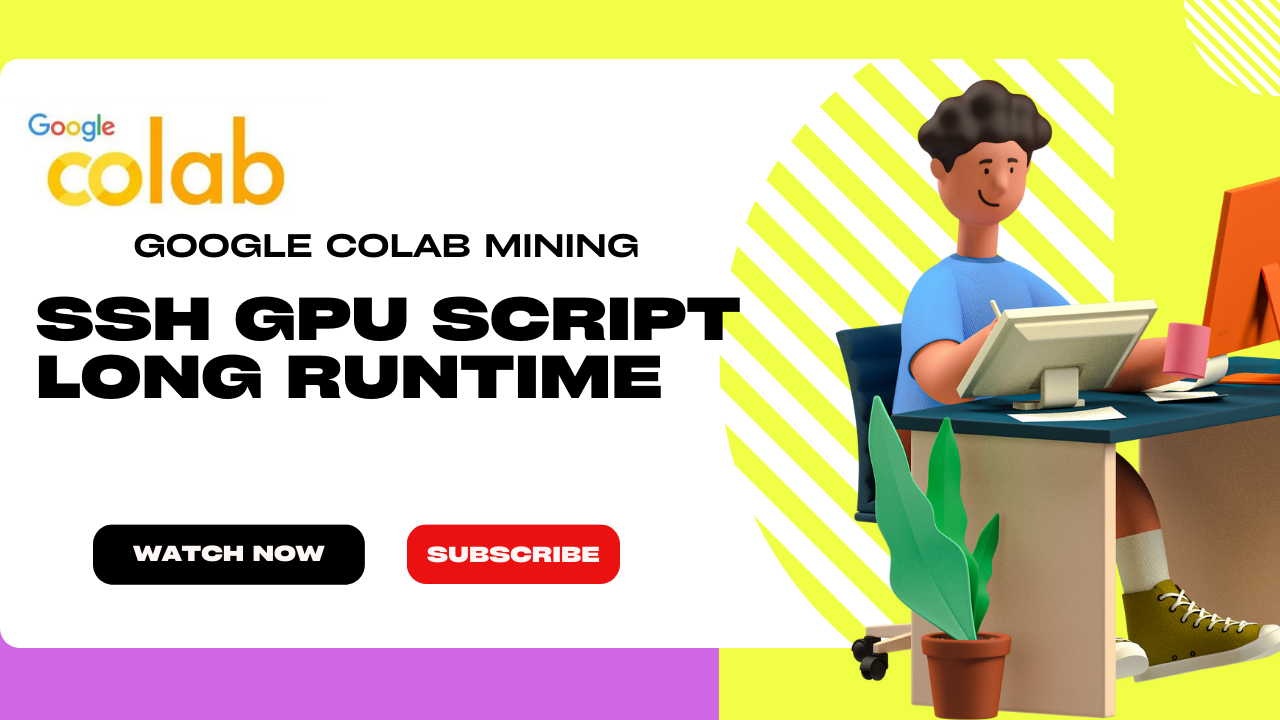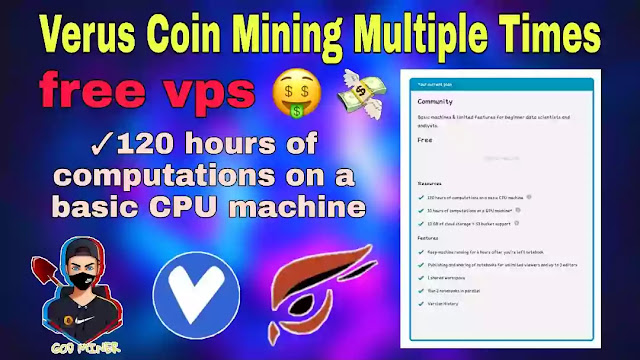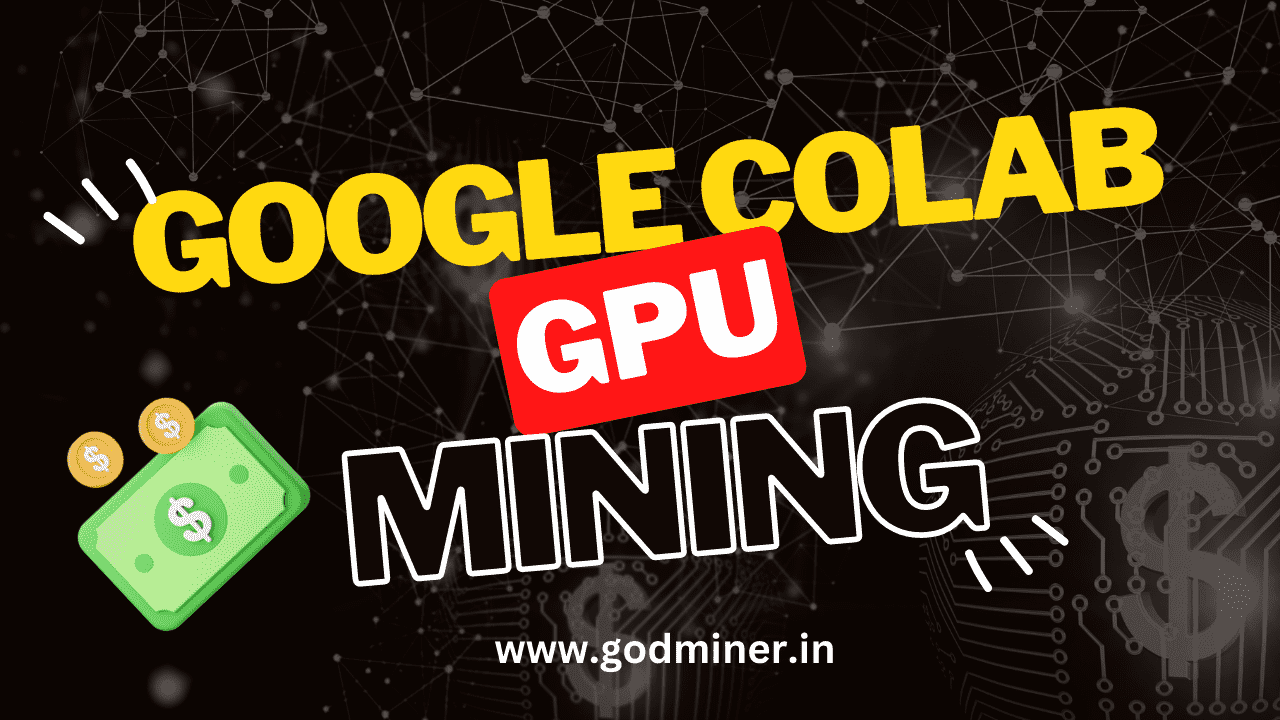Can we use Google CoLab for mining?
It is not recommended to use Google Colab for mining cryptocurrency, as it is a violation of the terms of service and can result in your Colab account being banned. Additionally, the CPU and GPU resources in Colab are shared resources and are not intended for mining.
Furthermore, Google Colab is not optimized for mining and may not provide the best performance for mining. The CPU provided by Colab might not be powerful enough to mine cryptocurrency, and even if it does, the cost of electricity will be higher than specialized mining hardware.
It's better to use specialized mining hardware or cloud mining services that are specifically designed for mining, rather than using a cloud service like Google Colab. These services typically provide more powerful resources and lower costs than general-purpose cloud computing services like Google Colab.
Finally, please be aware that mining cryptocurrency can be illegal or restricted in some countries. It's important to check the laws and regulations of your country before starting any mining operation.
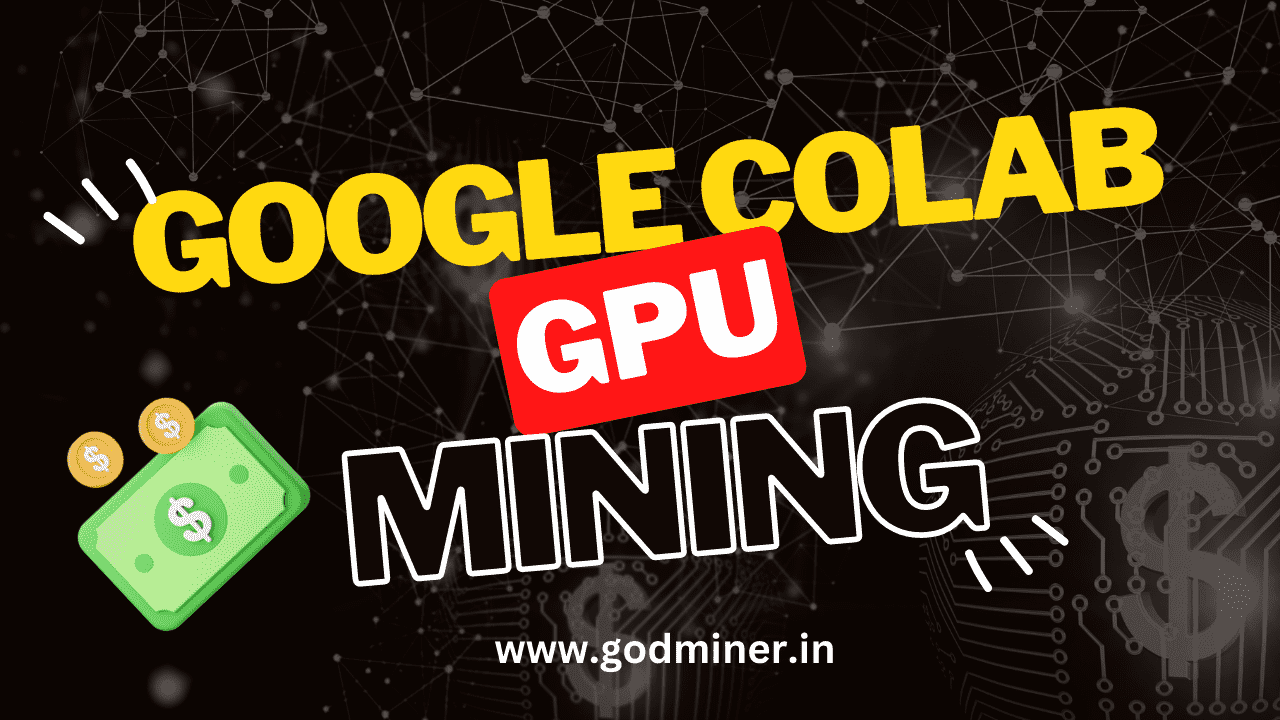 |
| Can we use Google CoLab for mining? |
What to do with google colab?
Google Colab is a free cloud service offered by Google for research and education purposes. It provides access to powerful GPU and CPU resources, which can be used for a variety of tasks such as:
Machine learning and deep learning: Colab provides access to popular machine learning libraries such as TensorFlow and PyTorch, making it a great platform for training and experimenting with neural networks.
Data analysis and visualization: Colab provides access to libraries such as Pandas and Matplotlib, which can be used for data cleaning, manipulation and visualization.
Computer vision: Colab can be used to train and test computer vision models using popular libraries such as OpenCV and Scikit-image.
Natural Language Processing: Colab provides access to powerful libraries such as NLTK and SpaCy, which can be used for text processing, sentiment analysis, and language translation.
Scientific Computing: Colab can be used to perform complex computations using libraries such as Numpy and Scipy.
Education and Research: Colab can be used to create interactive notebooks for teaching and research purposes.
Colab also allows you to save your notebooks to Google Drive and collaborate with others on the same notebook in real-time. It also has a built-in code editor, which makes it a great platform for coding and experimenting with different ideas.
Is Google colab better than Jupyter notebook?
Google Colab and Jupyter Notebook are both popular platforms for interactive coding, data analysis, and machine learning. However, there are some key differences between the two:
Google Colab is a cloud-based platform, while Jupyter Notebook is a desktop application. Colab allows you to access your notebooks from anywhere with an internet connection, while Jupyter Notebook requires you to have it installed on your machine.
Colab provides free access to powerful GPU and TPU resources, which can be used for machine learning and deep learning tasks. Jupyter Notebook, on the other hand, relies on the resources of the machine it's installed on.
Colab has built-in support for Google Drive, which allows you to save your notebooks to Drive and collaborate with others in real-time. Jupyter Notebook, on the other hand, requires you to manually save and share your notebooks.
Colab provides built-in support for popular machine learning libraries such as TensorFlow, Keras, PyTorch, and OpenCV, making it easy to get started with these libraries. Jupyter Notebook requires you to install these libraries manually.
Jupyter Notebook supports many programming languages like Python, R, Julia and more, Colab is more focused on python.
Ultimately, the choice between Colab and Jupyter Notebook will depend on your specific needs and preferences. If you need powerful GPU resources and easy collaboration, Colab may be the better choice. If you prefer a standalone application or want to use other languages than python, Jupyter Notebook may be a better fit.
Hey Guys Today in this video I will teach you how to Verus Coin mining on Google Colab
If you don't understand then Watch Video Tutorial