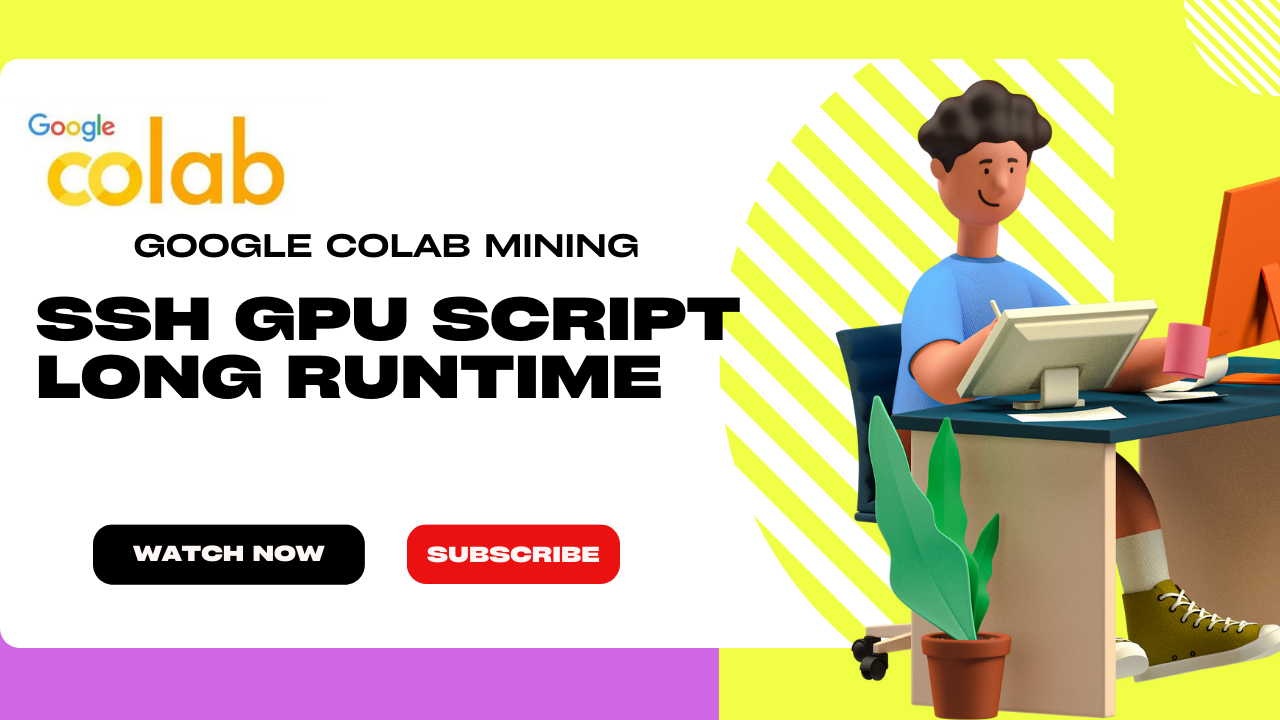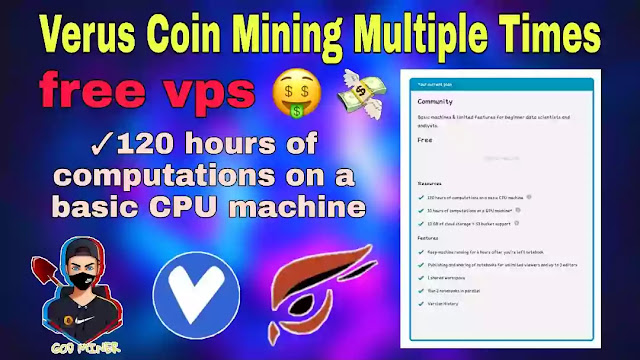Now in this post, I will tell you how you can get 300$ for free from Google Cloud Platform and start mining.
Congratulations Now your verification will be done.
Google Cloud offers a $300 trial credit to new users as a way to explore and test its various services without incurring any charges. This trial credit can be used to run various Google Cloud services such as Compute Engine, Cloud Storage, Cloud SQL, and more. In this article, we will discuss how to claim and use the $300 trial credit on Google Cloud.
Step 1: Sign up for a Google Cloud account
To claim the $300 trial credit, you will first need to sign up for a Google Cloud account. Go to the Google Cloud website and click on the "Try it free" button. You will be prompted to sign in with your Google account or create a new one. Once you have signed in, you will be taken to the sign-up page.
Step 2: Enter your billing information
Next, you will be prompted to enter your billing information. This includes your name, address, and payment method. It's important to note that you will not be charged during the trial period, but Google Cloud will need this information on file in case you decide to continue using the service after the trial period.
Step 3: Claim your $300 trial credit
Once you have entered your billing information, you will be prompted to claim your $300 trial credit. This can be done by clicking on the "Claim credit" button. The credit will automatically be applied to your account, and you can start using it to run various Google Cloud services.
Step 4: Start using Google Cloud services
With the $300 trial credit applied to your account, you can now start using various Google Cloud services. You can use it to run virtual machines, store data, and deploy applications. You can also use the credit to try out other services such as Cloud SQL, Cloud Spanner, and Cloud Bigtable.
Step 5: Monitor your usage
It's important to keep an eye on your usage to make sure you don't go over the $300 credit limit. You can monitor your usage by going to the Google Cloud Console and checking the "Billing" section. You will see the balance of your trial credit, as well as your usage and charges.
Step 6: Choose a billing plan
Once the trial period is over, you will need to choose a billing plan if you wish to continue using Google Cloud services. You can choose a pay-as-you-go plan or a custom plan based on your usage and budget.
In conclusion, Google Cloud offers a $300 trial credit to new users as a way to explore and test its various services without incurring any charges. By following the steps outlined in this article, you can claim the credit and start using Google Cloud services right away. Remember to monitor your usage and choose a billing plan once the trial period is over to avoid any interruption in service.